介绍
JSTL 是一个不断完善的开放源代码的 JSP 标签库。
它的作用是简化 JSP 中代码中 Java 代码的编写,即替换 <% %> 写法,一般与 EL 表达式配合使用。
使用
1、导包:jstl.jar、standard.jar。
2、在 JSP 中使用 taglib 指令引入标签库。
如果想要支持 EL 表达式,那么引入的标签库版本要在 1.1 以上。
常用标签
下面列出几个比较常用的标签:
set
作用:将指定 key-value 值存放到域对象。
<!-- set.jsp -->
<%@ page contentType="text/html;charset=UTF-8" language="java" %>
<%@ taglib prefix="c" uri="http://java.sun.com/jsp/jstl/core" %>
<html>
<head>
<title>set</title>
</head>
<body>
<%--
参数:
var:名称
value:值
scope:默认为 page ,还有 request、session、application 选项
为 page 时,相当于 <% pageContext.setAttribute("名称","值"); %>
为 request 时,相当于 <% request.setAttribute("名称","值"); %>
为 session 时,相当于 <% session.setAttribute("名称","值"); %>
为 application 时,相当于 <% application.setAttribute("名称","值"); %>
--%>
<c:set var="age" value="18" scope="page"></c:set>
${age}
</body>
</html>
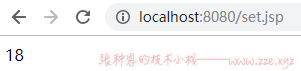
if
作用:简单的 if 条件判断。
<!-- if.jsp -->
<%@ page contentType="text/html;charset=UTF-8" isErrorPage="true" language="java" %>
<%@ taglib prefix="c" uri="http://java.sun.com/jsp/jstl/core" %>
<html>
<head>
<title>if</title>
</head>
<body>
<c:set var="age" value="18" scope="page"></c:set>
<%--
参数:
test:条件表达式
var:指定变量接收条件表达式结果
scope:标识条件表达式中的变量从哪个域中取
下面代码相当于:
--%>
<%
Integer age = Integer.parseInt(pageContext.getAttribute("age").toString());
boolean flag = age >= 18;
pageContext.setAttribute("flag", flag);
if (flag) {
%>
成年人
<%
}
%>
<c:if test="${age>=18}" var="flag" scope="page">
成年人
</c:if>
${flag}
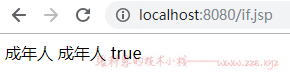
foreach
作用:循环。
<!-- forEach.jsp -->
<%@ page import="com.zze.bean.User" %>
<%@ page import="java.util.ArrayList" %>
<%@ page import="java.util.List" %>
<%@ page contentType="text/html;charset=UTF-8" isErrorPage="true" language="java" %>
<%@ taglib prefix="c" uri="http://java.sun.com/jsp/jstl/core" %>
<html>
<head>
<title>forEach</title>
</head>
<body>
<%--
for 循环
参数:
begin:起始数字
end:结束数字
var:定义一个变量代指当前遍历对象
step:增幅
--%>
<c:forEach begin="1" end="10" var="item" step="2">
${item}
</c:forEach>
<%
List<User> userList = new ArrayList<User>();
userList.add(new User("张三", 18));
userList.add(new User("李四", 19));
userList.add(new User("王五", 20));
pageContext.setAttribute("userList", userList);
%>
<hr>
<%--
foreach 循环
参数:
begin:起始下标从 0 开始
end:结束下标
step:下标增幅
var:定义一个变量代指当前遍历对象
items:指定要遍历的可迭代对象
varStatus:定义一个保存了当前遍历信息的对象,有如下属性:
begin:当前遍历的起始下标从 0 开始
end:当前遍历的结束下标
step:当前遍历的下标增幅
count:当前遍历的是第几个,从 1 开始
current:代指当前遍历对象,和 var 定义的变量指向同一个地址
first:当前遍历对象是否是第一个
last:当前遍历对象是否是最后一个
index:当前遍历对象的下标
--%>
<c:forEach begin="0" end="${userList.size()}" step="2" var="user" items="${userList}" varStatus="s">
user.name:${user.name},user.age:${user.age},s.step:${s.step},s.begin:${s.begin},s.end:${s.end},s.count:${s.count},s.current:${s.current},s.current == user:${s.current == user},s.first:${s.first},s.last:${s.last}<br>
</c:forEach>
</body>
</html>
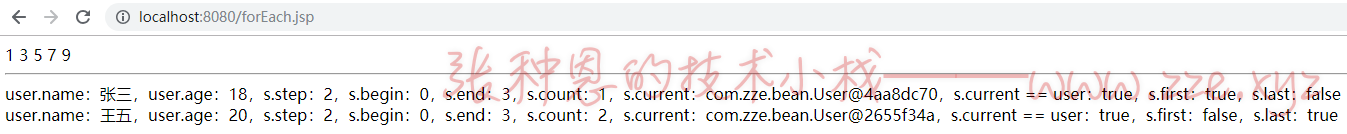
自定义标签库
最简单的标签
1、创建一个标签处理类,该类需要继承 SimpleTagSupport 类,重写 doTag 方法:
// com.zze.tag.HelloTag
package com.zze.tag;
import javax.servlet.jsp.JspException;
import javax.servlet.jsp.tagext.SimpleTagSupport;
import java.io.IOException;
public class HelloTag extends SimpleTagSupport {
@Override
public void doTag() throws JspException, IOException {
getJspContext().getOut().print("<h1>Hello My Tag!!!</h1>");
}
}
2、在 WEB-INF 下创建标签库配置文件:
<!-- WEB-INF/tld/mytag.tld -->
<?xml version="1.0" encoding="UTF-8" ?>
<taglib xmlns="http://java.sun.com/xml/ns/j2ee"
xmlns:xsi="http://www.w3.org/2001/XMLSchema-instance"
xsi:schemaLocation="http://java.sun.com/xml/ns/j2ee http://java.sun.com/xml/ns/j2ee/web-jsptaglibrary_2_0.xsd"
version="2.0">
<description>tag created by zze</description>
<tlib-version>1.0</tlib-version>
<short-name>myTag</short-name>
<!--标签库唯一标识-->
<uri>zze.test</uri>
<tag>
<description>Outputs Hello</description>
<!--标签名称-->
<name>helloTag</name>
<tag-class>com.zze.tag.HelloTag</tag-class>
<body-content>empty</body-content>
</tag>
</taglib>
3、在 JSP 页面中使用:
<!-- index.jsp -->
<%@ page contentType="text/html;charset=UTF-8" language="java" %>
<%@ taglib prefix="mytag" uri="zze.test"%>
<html>
<head>
<title>自定义标签库测试</title>
</head>
<body>
<mytag:helloTag/>
</body>
</html>
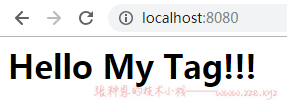
自定义带属性的标签
1、创建一个标签处理类,声明一个属性并给它 setter,重写 doTag 方法:
// com.zze.tag.TableTag
package com.zze.tag;
import javax.servlet.jsp.JspException;
import javax.servlet.jsp.tagext.SimpleTagSupport;
import java.io.IOException;
import java.util.HashMap;
public class TableTag extends SimpleTagSupport {
private String map;
public void setMap(String map) {
this.map = map;
}
@Override
public void doTag() throws JspException, IOException {
HashMap<String, Integer> maps = (HashMap<String, Integer>) (getJspContext().getAttribute(map));
Object[] array = maps.keySet().toArray();
for (String str : maps.keySet()) {
getJspContext().getOut().write("<tr>");
getJspContext().getOut().write("<td>");
getJspContext().getOut().write(str);
getJspContext().getOut().write("</td>");
getJspContext().getOut().write("<td>");
getJspContext().getOut().write("" + maps.get(str));
getJspContext().getOut().write("</td>");
getJspContext().getOut().write("</tr>");
}
}
}
2、在 WEB-INF 下创建标签库配置文件:
<!-- WEB-INF/tld/mytag.tld -->
<?xml version="1.0" encoding="UTF-8" ?>
<taglib xmlns="http://java.sun.com/xml/ns/j2ee"
xmlns:xsi="http://www.w3.org/2001/XMLSchema-instance"
xsi:schemaLocation="http://java.sun.com/xml/ns/j2ee http://java.sun.com/xml/ns/j2ee/web-jsptaglibrary_2_0.xsd"
version="2.0">
<description>tag created by zze</description>
<tlib-version>1.0</tlib-version>
<short-name>myTag</short-name>
<uri>zze.test</uri>
<tag>
<name>tr</name>
<tag-class>com.zze.tag.TableTag</tag-class>
<body-content>empty</body-content>
<attribute>
<!--声明一个属性-->
<name>map</name>
<required>true</required>
<fragment>true</fragment>
</attribute>
</tag>
</taglib>
3、在 JSP 页面中使用:
<!-- index.jsp -->
<%@ page import="java.util.HashMap" %>
<%@ page contentType="text/html;charset=UTF-8" language="java" %>
<%@ taglib prefix="mytag" uri="zze.test" %>
<html>
<head>
<title>自定义标签库测试</title>
</head>
<body>
<%
HashMap<String, Integer> maps = new HashMap<String, Integer>();
maps.put("张三", 18);
maps.put("李四", 23);
maps.put("王五", 23);
pageContext.setAttribute("map", maps);
%>
<table border="1">
<mytag:tr map="map"/>
</table>
</body>
</html>
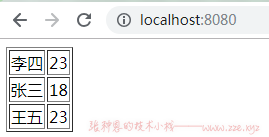
-de8bd8f33c3e44a59907dafe1884f228.png)


评论区