使用Spring Data JPA中接口定义的方法
在继承 JpaRepository,和 JpaSpecificationExecutor 接口后,我们就可以使用接口中定义的方法进行查询:
继承JpaRepository后的方法列表
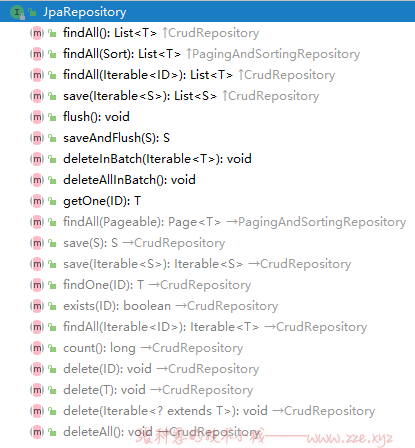
继承JpaSpecificationExecutor的方法列表
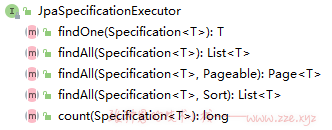
方法名就很容易看出是啥意思,这里就不做详细描述。
使用JPQL查询
使用 Spring Data JPA 提供的查询方法已经可以解决大部分的应用场景,但是对于某些业务来说,我们还需要灵活的构造查询条件,这时就可以使用 @Query 注解,结合 JPQL 的语句方式完成查询。
@Query 注解的使用非常简单,只需在方法上面标注该注解,同时提供一个 JPQL 查询语句即可,如下:
package xyz.zze.study.springdatajpa.dao;
import org.springframework.data.jpa.repository.JpaRepository;
import org.springframework.data.jpa.repository.JpaSpecificationExecutor;
import org.springframework.data.jpa.repository.Query;
import xyz.zze.study.springdatajpa.bean.Customer;
import java.util.List;
/**
* JpaRepository<实体类类型,主键类型>:用来完成基本CRUD操作
* JpaSpecificationExecutor<实体类类型>:用于复杂查询(分页等查询操作)
*/
public interface CustomerDao extends JpaRepository<Customer, Long>, JpaSpecificationExecutor<Customer> {
//@Query 使用jpql的方式查询。
@Query(value="from Customer")
public List<Customer> findAllCustomer();
//@Query 使用jpql的方式查询。?1代表参数的占位符,其中1对应方法中的参数索引
@Query(value="from Customer where custName = ?1")
public Customer findCustomer(String custName);
}
此外,也可以通过使用 @Query 来执行一个更新操作,为此,我们需要在使用 @Query 的同时,用 @Modifying 来将该操作标识为修改查询,这样框架最终会生成一个更新的操作,而非查询,如下:
@Query(value="update Customer set custName = ?1 where custId = ?2")
@Modifying
public void updateCustomer(String custName,Long custId);
使用SQL查询
Spring Data JPA 同样也支持 sql 语句的查询,如下:
/**
* nativeQuery : 使用本地sql的方式查询
*/
@Query(value="select * from cst_customer",nativeQuery=true)
public List<Customer> findSql();
方法命名规则查询
顾名思义,方法命名规则查询就是根据方法的名字,就能创建查询。只需要按照 Spring Data JPA 提供的方法命名规则定义方法的名称,就可以完成查询工作。Spring Data JPA 在程序执行的时候会根据方法名称进行解析,并自动生成查询语句进行查询。
按照 Spring Data JPA 定义的规则,查询方法以 findBy 开头,涉及条件查询时,条件的属性用条件关键字连接,要注意的是:条件属性首字母需大写。框架在进行方法名解析时,会先把方法名多余的前缀截取掉,然后对剩下部分进行解析。
//方法命名方式查询(根据客户名称查询客户)
public Customer findByCustName(String custName);
具体的关键字,使用方法和生产成 SQL 如下表所示:
| 关键字 | 示例 | JPQL |
|---|---|---|
And | findByLastnameAndFirstname | … where x.lastname = ?1 and x.firstname = ?2 |
Or | findByLastnameOrFirstname | … where x.lastname = ?1 or x.firstname = ?2 |
Is,Equals | findByFirstnameIs ,findByFirstnameEquals | … where x.firstname = ?1 |
Between | findByStartDateBetween | … where x.startDate between ?1 and ?2 |
LessThan | findByAgeLessThan | … where x.age < ?1 |
LessThanEqual | findByAgeLessThanEqual | … where x.age ⇐ ?1 |
GreaterThan | findByAgeGreaterThan | … where x.age > ?1 |
GreaterThanEqual | findByAgeGreaterThanEqual | … where x.age >= ?1 |
After | findByStartDateAfter | … where x.startDate > ?1 |
Before | findByStartDateBefore | … where x.startDate < ?1 |
IsNull | findByAgeIsNull | … where x.age is null |
IsNotNull,NotNull | findByAge(Is)NotNull | … where x.age not null |
Like | findByFirstnameLike | … where x.firstname like ?1 |
NotLike | findByFirstnameNotLike | … where x.firstname not like ?1 |
StartingWith | findByFirstnameStartingWith | … where x.firstname like ?1 (parameter bound with appended %) |
EndingWith | findByFirstnameEndingWith | … where x.firstname like ?1 (parameter bound with prepended %) |
Containing | findByFirstnameContaining | … where x.firstname like ?1 (parameter bound wrapped in %) |
OrderBy | findByAgeOrderByLastnameDesc | … where x.age = ?1 order by x.lastname desc |
Not | findByLastnameNot | … where x.lastname <> ?1 |
In | findByAgeIn(Collection ages) | … where x.age in ?1 |
NotIn | findByAgeNotIn(Collection age) | … where x.age not in ?1 |
TRUE | findByActiveTrue() | … where x.active = true |
FALSE | findByActiveFalse() | … where x.active = false |
IgnoreCase | findByFirstnameIgnoreCase | … where UPPER(x.firstame) = UPPER(?1) |
-de8bd8f33c3e44a59907dafe1884f228.png)


评论区