1、新建接收上传请求的 Action 类。
// com.zze.web.action.FileUploadAction
import com.opensymphony.xwork2.ActionSupport;
import org.apache.commons.io.FileUtils;
import org.apache.struts2.interceptor.ServletResponseAware;
import javax.servlet.ServletResponse;
import javax.servlet.http.HttpServletResponse;
import java.io.File;
public class FileUploadAction extends ActionSupport implements ServletResponseAware {
/*
为文件上传提供三个属性 :
String 表单项 name + FileName : 接收文件名称
File 表单项 name : 接收文件内容
String 表单项 name + ContentType : 上传文件的 ContentType
*/
private String fileFileName;
private File file;
private String fileContentType;
public void setFileFileName(String fileFileName) {
this.fileFileName = fileFileName;
}
public void setFile(File file) {
this.file = file;
}
public void setFileContentType(String fileContentType) {
this.fileContentType = fileContentType;
}
private ServletResponse response;
@Override
public String execute() throws Exception {
response.setContentType("text/plain;charset=utf8");
String msg = "上传成功";
System.out.println(fileFileName);
System.out.println(file);
System.out.println(fileContentType);
// 存储路径
String fullPath = "D://upload/"+fileFileName;
File destFile = new File(fullPath);
FileUtils.copyFile(file,destFile);
response.getWriter().write(msg);
return NONE;
}
@Override
public void setServletResponse(HttpServletResponse response) {
this.response = response;
}
}
2、配置 Action:
<!-- struts.xml -->
<?xml version="1.0" encoding="UTF-8" ?>
<!DOCTYPE struts PUBLIC
"-//Apache Software Foundation//DTD Struts Configuration 2.3//EN"
"http://struts.apache.org/dtds/struts-2.3.dtd">
<struts>
<!--限制单次文件上传总大小不可大于 5m-->
<constant name="struts.multipart.maxSize" value="5242880"/>
<!--配置国际化资源文件名-->
<constant name="struts.custom.i18n.resources" value="message"/>
<package name="test" extends="struts-default" namespace="/">
<action name="upload" class="com.zze.web.action.FileUploadAction">
<result name="input">/index.jsp</result>
<interceptor-ref name="defaultStack">
<!--限制单个文件大小不超过 2m-->
<param name="fileUpload.maximumSize">2097152</param>
<!--限制文件后缀-->
<param name="fileUpload.allowedExtensions">.jpg,.png</param>
<!--限制文件的 MIME 类型-->
<param name="fileUpload.allowedTypes">image/jpg,image/png</param>
</interceptor-ref>
</action>
</package>
</struts>
3、新建文件上传页面:
<!-- index.jsp -->
<%@ page contentType="text/html;charset=UTF-8" language="java" %>
<%@taglib prefix="s" uri="/struts-tags" %>
<html>
<head>
<title>Struts2 文件上传测试</title>
</head>
<body>
<form action="${pageContext.request.contextPath}/upload" method="post" enctype="multipart/form-data">
<input type="file" name="file">
<input type="submit" value="上传">
<s:actionerror/>
<s:fielderror/>
</form>
</body>
</html>
4、修改 Struts2 内置的国际化错误提示信息:
struts.messages.error.uploading=\u4e0a\u4f20\u9519\u8bef
struts.messages.error.file.too.large=\u6587\u4ef6\u592a\u5927
struts.messages.error.content.type.not.allowed=\u8bf7\u9009\u62e9\u56fe\u7247\u6587\u4ef6
struts.messages.error.file.extension.not.allowed=\u8bf7\u9009\u62e9\u002e\u006a\u0070\u0067\u6216\u002e\u0070\u006e\u0067\u7ed3\u5c3e\u7684\u6587\u4ef6
效果如下:
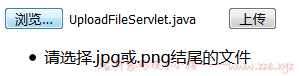
struts2 文件上传功能是使用 commons-fileupload 实现。
-de8bd8f33c3e44a59907dafe1884f228.png)


评论区